A Quick tutorial on how to Design a Button, you can then click HERE that will take you to "Making your own Grab my button"
1. Open Picmonkey and go to Edit a Photo
Pick any photo, you can resize and crop it in picmonkey
2. On the left hand side click on Overlays and click Geometric
3. Stretch out the rectangular till it fills your hole picture, then click in your color palette to make it white (top left corner).
4. In the Panel on the Left Click on the Top "Basic Edits" and click on Resize
5. Remove the check mark in Keep Proportions, then resize it to 900x900
this will give us a good square to start making a button.
6. Now Use whatever you want to design your button.
One TIP: Use a DARK color so the name of your Blog stands out, the button will be small so it will be hard to read.
7. Finished?....Now Click on Resize again and resize it to 125x125
8. Click on MERGE and then SAVE
9. It will be on PIERCE , which is good. Now Click SAVE and save it to your computer.
10. LAST STEP- Upload it to Photobucket and go to the Directions for making a GRAB MY BUTTON





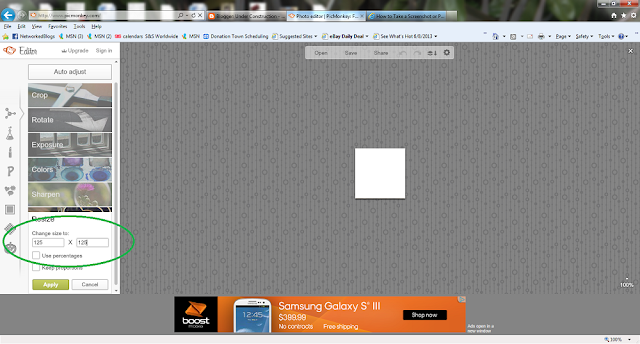

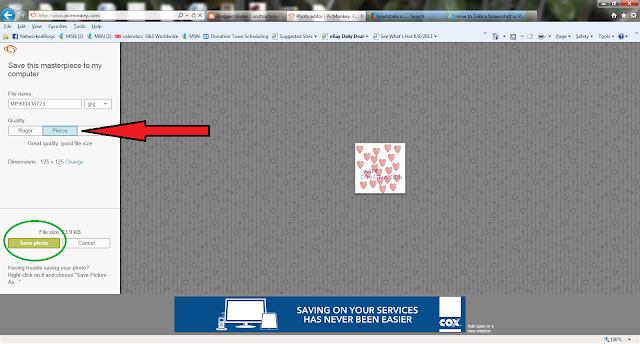
No comments:
Post a Comment